Query Errors
The section illustrates common query errors and how to resolve them on Appsmith.
Query/API response errors
You may see below errors when working with API or Query responses.
Execution failed with status 5009
You could see the query/API execution fails and generates an error response:
Error message
Cause
The error response could be caused when the API/query response size exceeds the allowed maximum limit of 5 MB or the size setup.
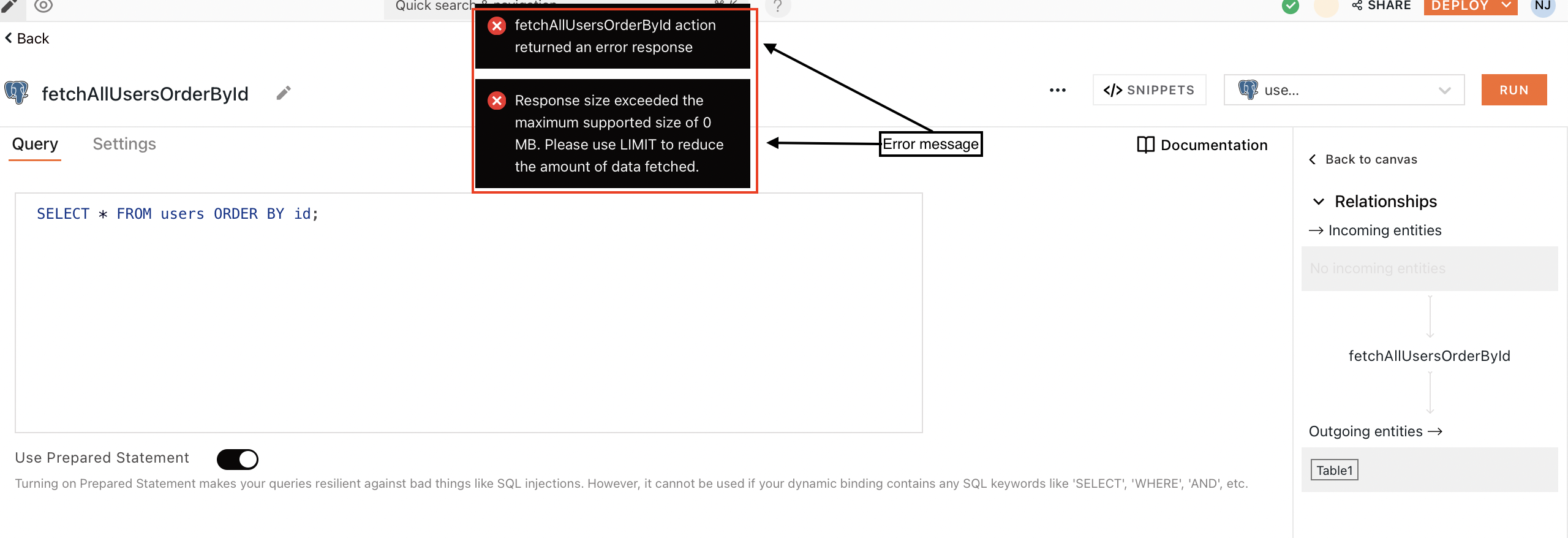
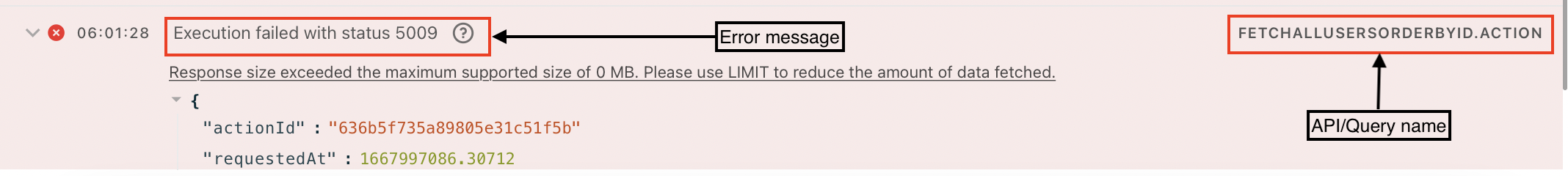
Solution
You could resolve the error response by doing one of the following:
- To limit the data returned as part of query response by using limit in the query or enabling pagination for table.
- To limit the data for an API, you'll have to add a server-side pagination feature to it.
- To update the maximum allowed limit, you can modify the environment variable only for the self-hosted instance of Appsmith. For example, to modify the limit for docker-based installation, navigate to the
docker.envfile and modify theAPPSMITH_PLUGIN_MAX_RESPONSE_SIZE_MBenvironment variable to the desired response size(10 MB).
APPSMITH_PLUGIN_MAX_RESPONSE_SIZE_MB=10
If you can't find what you are looking for and need help debugging an error, please raise your issue on Discord Server or email at support@appsmith.com.
MongoDB name can not be null
You may encounter this error when trying to run queries against a MongoDB datasource.
Error message
The error message might appear in a few different ways. For example:
As an error response in the console:
{ message: 'name can not be null', type: 'PLUGIN_EXECUTION', subType: undefined }As a notification with the text:
Mongo is not correctly configured. Please fix the following and then re-run: [Missing default database name.]Or,
Missing default database name.
Cause
This error may be caused by the database name being omitted from the Connection String URI field.
Solution
Find your Connection String URI in the datasource settings and verify that the database's name is in the string following the host name. For example, if your database name is Movies, it should look something like this:
// Connection String URI
mongodb+srv://mockdb-admin:****@mockdb.kce5o.mongodb.net/movies?w=majority&retrywrites=true&authsource=admin&minpoolsize=0
In the snippet, mockdb.kce5o.mongodb.net/ is the host, movies is the database name, and the items after the ? are optional arguments.
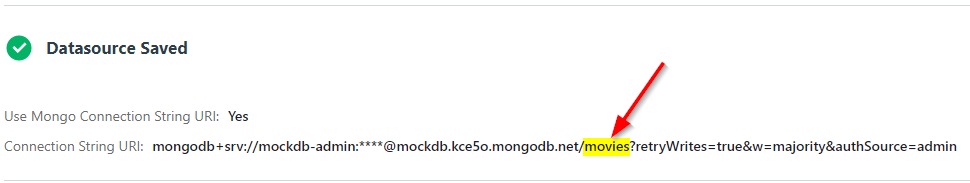
If you can't find what you are looking for and need help debugging an error, please raise your issue on Discord Server or email at support@appsmith.com.
